To add a spelling question:
- Select ‘Spelling’ from the drop-down menu.
- Enter your spelling into the answer text box.
- The question will be generated and shown automatically.
- Use the slider to choose if the spelling is case sensitive.
- Optional – Click the lightbulb icon (question hint) to add an example sentence.
A spelling question will take the format:
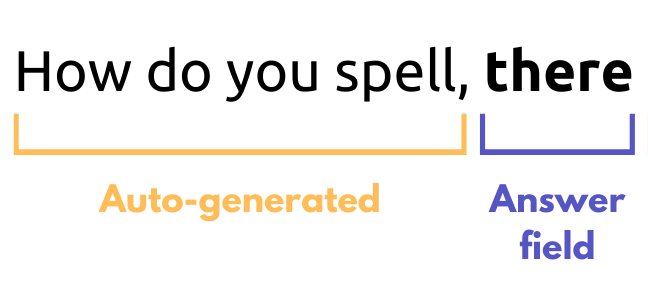
A spelling question with an example sentence (question hint) will take the format:

Spelling questions are not displayed to students. Question voiceover can be enabled to read out the spelling and example sentence within the assessment.



