To add an image to a question:
- Click on the ‘Add Image’ icon (shown below), located at the top right of the question.
- Select the image to be added from your device.
Images can be added to all question types.
Question Icons:
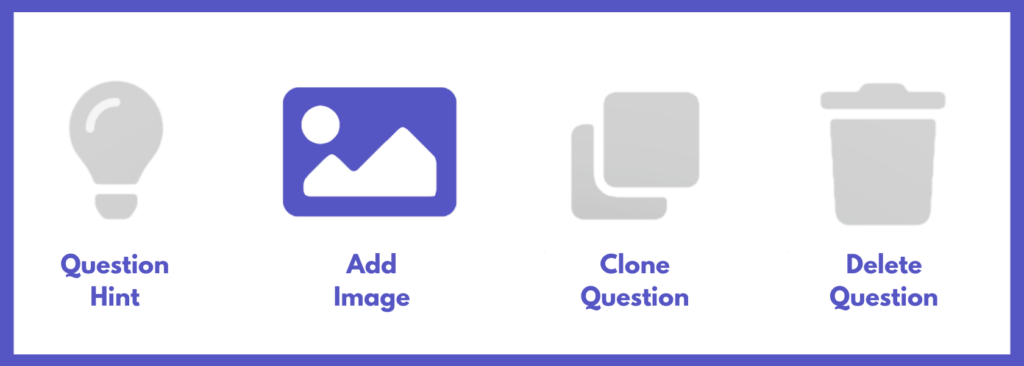
To add an image to a question:
Images can be added to all question types.
Question Icons:
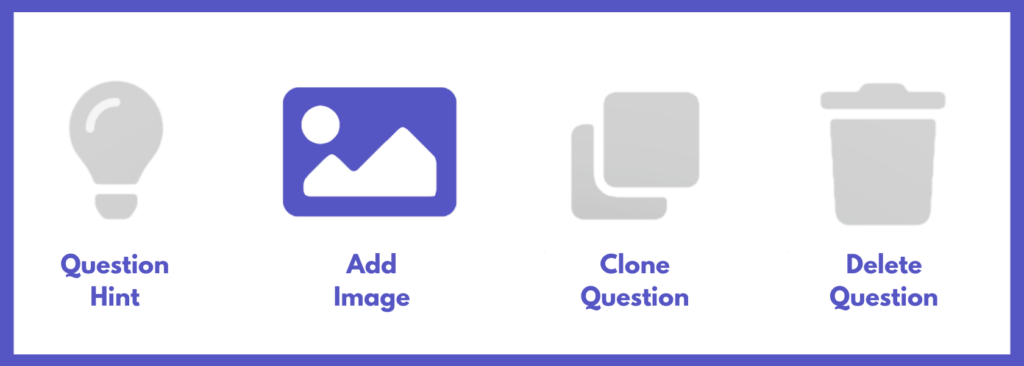
Powered by BetterDocs